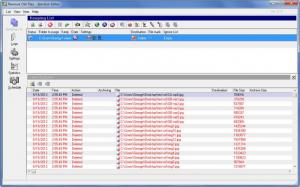Remove Old Files
2.12
Size: 1 KB
Downloads: 4313
Platform: Windows (All Versions)
The Ivan V. Ormanzhi-developed application Remove Old Files does precisely what its name suggests: it gets rid of old files, thus saving you disk space. The application works like this: you specify a disk or a folder and the application will monitor it and automatically remove old files. You can set it so it will purge old files from a folder every 2 hours, for example.
To get Remove Old Files up and running, you will need to download a 1.2MB archive, extract the executable inside it, and run it. A setup wizard will then show up and guide you through the installation process. The application can be installed on any Windows edition, from Windows 95 onward.
There are two main panes on the application’s interface – the one at the top presents all the monitored disks/folders, the one below presents a list of actions the application can perform. To the left there are buttons for accessing the settings menu, the schedule function, the logs Remove Old Files keeps, and the statistics window. Once you add a folder to the Kept List, the buttons above said list will become clickable. – they allow you to start a task, remove it, and so on.
Deleting old files from a monitored folder is just one of the several options the application puts at your disposal. Remove Old Files can also send old files to the Recycle Bin, archive the work folder and delete an original file, can move old files to a specific folder, copy old files to a certain folder, or just search for old files and generate a report, without actually doing anything. Speaking about doing something, the application comes with a handy schedule function that lets you specify when Remove Old Files will purge old files.
Remove Old Files is free to use; a 30 days evaluation period is provided by the developer. To keep using the application when the trial period expires, you will have to get a license.
Don’t waste disk space by keeping old files. Get Remove Old Files and you can set it up so they will be automatically deleted.
Pros
Remove Old Files works with just about any Windows edition. The application’s interface is easy to use. Specify a disk or folder and Remove Old Files will automatically delete/copy/move/archive old files. Multiple languages are supported.
Cons
Free to use for a 30-day trial.
Remove Old Files
2.12
Download
Remove Old Files Awards

Remove Old Files Editor’s Review Rating
Remove Old Files has been reviewed by George Norman on 24 Sep 2012. Based on the user interface, features and complexity, Findmysoft has rated Remove Old Files 4 out of 5 stars, naming it Excellent